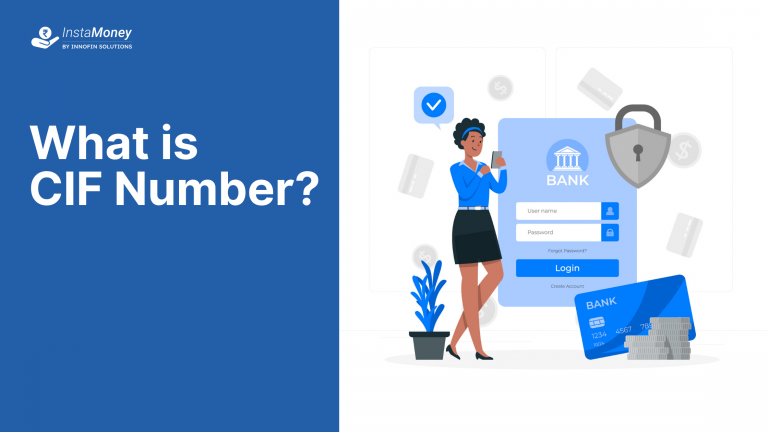Axis Bank, a well-known private financial institution in India, is renowned for its customer-centric approach and wide range of banking options. This financial institute offers clients a comprehensive banking experience through its wide network of branches and ATMs. The assistance offered by the bank includes savings and checking accounts, loans, credit cards, and different investment choices.
Furthermore, it is important to check your bank balance regularly for sound financial management. This will keep you updated on your available money, help you keep track of your spending, and prevent overdraft fees.
Given this need to check your account balance regularly, Axis Bank offers different ways to check funds in your account. These options give you flexibility and convenience, making it effortless for you to view your account details according to your preference.
Axis Bank Balance Check Numbers
Here is a detailed list of Axis bank balance enquiry numbers and Axis bank balance check sms available for balance checking:| METHOD | NUMBER |
| Toll Free | 1800 103 5577 |
| Missed Call Banking | English: 1800 419 5959 Hindi: 1800 419 5858 |
| SMS | Send BAL <Account Number> to 56161600 or +91 99518 60002 |
| Mobile App | Axis Mobile: Pay, Invest & UPI: Play Store | App Store |
| Net Banking | 1. Go to the official Axis Bank official website. (https://www.axisbank.com/) 2. Tap on the “Login” button in the Internet Banking section. 3. Input your User ID and Password. 4. After logging in, head to the “Accounts” section. 5. Choose the account for which you want to review the balance. Your balance will be shown along with other account details. |
| ATM | 1. Insert your Axis Bank ATM card into the machine. 2. Enter your PIN. 3. Select the “Balance Enquiry” option from the menu. 4. The ATM will display your account balance on the screen. |
| Passbook | 1. Visit an Axis Bank branch with your passbook. 2. Request a passbook update from the bank staff. 3. The updated balance will be printed in your passbook. |
| UPI Apps | 1. Open your UPI app (e.g., Google Pay, PhonePe, Paytm). 2. Navigate to the “Bank Account” or “Check Balance” option. 3. Select your Axis Bank account. There will be a screen display of your balance. |
How to Check Axis Bank Balance
Axis Bank provides several methods to check your account balance. Some of them are as follows:
1. Axis Bank Missed Call Balance Check Number
| Axis Balance Check | Phone Number |
|---|---|
| English | 1800 419 5959 |
| Hindi | 1800 419 5858 |
Here are the steps to check the balance via missed call.
- Ensure your mobile number is registered with Axis Bank.
- Dial the designated Axis Bank balance inquiry number.
- Disconnect the call after a few rings.
- Wait for an SMS containing your account balance to be delivered.
Relevant Phone Number(s)
The official Axis Bank missed call balance numbers are:
- 1800 419 5959 for English and
- 1800 419 5858 for Hindi.
However, always verify this toll-free Axis bank balance check no. with the official website or customer service before calling.
There are no charges for using the missed call balance check service, although normal call rates may apply as per your mobile operator.
2. Axis Bank Balance Check via SMS
Below are the steps to check your Axis Bank balance via SMS.
- Compose a new SMS on your mobile phone.
- Type the required format, such as “BAL” or “BAL <Account Number>”
- Send the SMS to the designated number.
Required Format of the SMS:
The format generally used for SMS banking is “BAL” followed by a space and then your account number, if required. For example, BAL 1234567890.
Relevant SMS Numbers:
The number for SMS balance inquiries is 56161600 or +91 99518 60002. Please verify this information from Axis Bank’s official sources as well.
3. Axis Bank Balance Enquiry through App
To see how much money you have in your account using the Axis mobile app, you need to download the app first and then check your balance. The steps are as follows:
- Get the Axis Bank mobile application from the Apple App Store or Google Play Store.
- Once downloaded, open the app and log in with internet banking credentials/register if not done already.
- Then, set the profile as instructed and link accounts accordingly shown on the screen.
- Log in with your credentials.
- Navigate to the “Account Summary” or “Check Balance” section.
- Your current balance will be displayed.
4. How to Check Axis Bank Balance via Internet Banking
To check your balance with Axis Bank Internet Banking, you must follow the below steps:
- Go to the official Axis Bank official website. (https://www.axisbank.com/)
- Tap on the “Login” button in the Internet Banking section.
- Input your User ID and Password.
- After logging in, head to the “Accounts” section.
- Choose the account for which you want to review the balance.
- Your balance will be shown along with other account details.
5. Check Axis Bank Balance Through ATM
The steps to check your balance at an Axis Bank ATM are as follows:
- Insert your Axis Bank ATM card into the machine.
- Enter your PIN.
- Select the “Balance Enquiry” option from the menu.
- The ATM will display your account balance on the screen.
Any Charges Associated
Using an Axis Bank ATM to check your balance is usually free. But if you use an ATM from a different bank, you might have to pay extra fees.
6. Axis Balance Enquiry using Customer Care
The steps to check the balance by contacting customer care are as follows:
- Call Axis Bank’s customer care number, usually 1800 103 5577.
- Follow the given prompts or talk to a representative.
- Request a balance inquiry, and you may receive an SMS or verbal information.
For balance inquiries, the customer care number is typically 1800-103-5577.
7. Axis Account Balance with Passbook
To update and use the passbook for balance check, you must use the following steps:
- Visit an Axis Bank branch with your passbook.
- Request a passbook update from the bank staff.
- The updated balance will be printed in your passbook.
8. Axis Bank Balance Check via UPI Apps
Here’s how you can check your balance using UPI apps:
- Open your UPI app (e.g., Google Pay, PhonePe, Paytm).
- Navigate to the “Bank Account” or “Check Balance” option.
- Select your Axis Bank account.
- There will be a screen display of your balance.
Axis Bank Balance Check Number
The Axis Bank Balance Check Number is a dedicated contact number for tracking your account balance. To use it, you simply have to dial the given number from your registered mobile phone.
The system will automatically recognize the call and send you an SMS with your balance details. This service is free and convenient, eliminating the requirement for internet access or additional apps. Here are the primary advantages of using the Axis Bank balance enquiry number:
- Convenience: It requires no internet or special apps, making it accessible even on basic phones.
- Instant Results: You receive your balance information almost immediately after the missed call.
- Free Service: There are no charges for using the balance check number, though standard call rates may apply.
Troubleshooting Common Issues
While checking your balance using all these above options is generally straightforward, you might face some issues. Here are a few common problems and their solutions:
a. Mobile Number Not Registered
Solution: Visit your nearest Axis Bank branch or update your mobile number through the Axis Bank website or mobile app.
b. Incorrect Balance Information
Solution: Ensure you’ve entered the correct account details and try again. If the issue persists, contact Axis Bank customer support.
c. Technical Issues
Solution: If you face technical problems with the balance check number, try using an alternative method such as internet banking or contacting customer support.
d. Security Concerns
Solution: Always ensure you’re using a secure and registered phone number. If you suspect any security issues, contact Axis Bank immediately.
Additional Tips
Here are some tips for maintaining a healthy bank balance.
- Regular Monitoring: Keep monitoring transactions and balances frequently to avoid overdrafts.
- Budgeting: Create a budget and stick to it in order to manage expenses well.
- Saving: Save a certain percentage of income for building financial security.
Information on Other Useful Axis Bank Services
- Axis Bank Personal Loans: Look into personal loan options for your financial needs.
- Axis Bank Credit Cards: Consider credit cards from Axis Bank for rewards and convenience purposes.
- Axis Bank Insurance: Safeguard your future with insurance products provided by Axis Bank.
With these tips, managing your Axis Bank account and tracking your balances have never been easier!
Conclusion
To summarize, Axis Bank offers numerous suitable ways to keep track of your account balance, from standard ATM and passbook assistance to Axis Bank account balance check numbers and online banking alternatives.
Whether you want to opt for a missed call, SMS, or mobile app, Axis Bank ensures you can remain informed about your finances effortlessly and efficiently. Select the method that fits your requirements, and enjoy the convenience of handling your account with ease.
If you haven’t tried all the different ways, try them to see which one is most effective for you. If you have any problems or need more help, contact Axis Bank customer service without delay. Keep track of your money with Axis Bank’s flexible balance-checking choices!
FAQs
Can I use the balance check number from any phone?
Yes, as long as the phone number is registered with your Axis Bank account.
Are there any additional charges for checking my balance via SMS or missed call?
Typically, there are no extra charges from Axis Bank, but standard mobile network charges may apply.
What if I don’t receive an SMS after calling the balance check number?
Ensure you call from the registered mobile number and check your network connection. If issues persist, contact Axis Bank customer care.